Leslie Gerth
Technology Showcase
This page showcases the diverse range of projects, both individual and collaborative, that I completed during the course of my MAET program at MSU. Though this is not an exhaustive list, it is a good representation of the types of skills I have learned and practiced in the educational technology courses listed on the Annotated Transcript page.
Websites/Blogs/Wikis
During my masters coursework, I created several online resources, some as resources for other educators and some for student use. I used many different tools to creates these resources, which has given me a diverse range of knowledge in this area. Below you will find some of the resources I have created along with a description of each.
Online Literacy Website

Click on the image to view the website.
This Second Grade Plants website was created as a resource to teach digital literacy along with the science concept of the life cycle of plants. With this project, I learned how to design a website that would not only teach the academic content, but would also teach my students how to become better online readers. I used resources like videos, screencasts, quizzes, songs, and games to keep students engaged and help them learn how to be effective online readers.
DreamIT Proposal

Click on the image to view the website.
The task for this individual assignment was to write a technology based grant proposal that would create transformative learning in the classroom. Keeping in mind the components of TPACK (technology, pedagogy, content knowledge), this proposal seeks to outline how I would integrate technology into my second grade classroom to improve reading fluency. This website, created using Weebly, shows my skills in presenting this technology grant proposal in a website format. (Image courtesy of kdsmoses.com)
Exploring Key Topics in Technology and Education

Click on the image to view the website.
This group project focused on creating an online resource for other educators. Our group was assigned the topic of using technology to facilitate/develop creativity and critical thinking skills in students. Along with an introduction to the topic, the website contains an annotated list of resources that teachers can use to help plan lessons with creativity and to help foster critical thinking. Using Weebly to create this resource, we included links to activities that are ready to use and easy to access, along with descriptions of each. We hope that this will be a helpful tool for other teachers.
Educational Technology Blog

Click on the image to view my blog.
During the course of one of my research projects, I also learned about blogging. This was a new concept to me at the time, but I found that I enjoyed it and that it has great value. This blog, created using edublogs, includes posts about my journey in researching and creating my Tech Quest Project, the subject of which was researching the value and relevance of using computer simulations either in place of, or in addition to, hands on science projects in the classroom. There is also a post on my final reflection on the course itself. Because of this experience, I have played around with other blogging platforms and am a follower of many educational blogs as well. I hope to become a regular blogger myself one day!
Special Interest Group Project
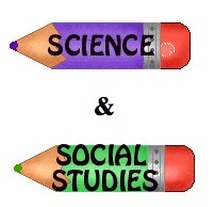
Image courtesy of hopkinsschools.org
A Special Interest Group (SIG) comprised of Leslie, Becky, John, and Shawn was formed to gather a list of Internet resources related to second grade science and social studies. These Internet resources were organized and we created a wiki. As a group, we learned about much more than just science and social studies resources. None of us had ever worked with wikis before, and none of us had ever done a group project without being in the same room as our group mates before. This resource was created using wikispaces, which was new to all of us. But, we learned and got it done. As members of this group, we addressed the four common places in education: the teacher, the student, the subject matter, and the context. For the teacher, we wanted to find resources that will make teaching science and social studies more interesting by providing links to experiments and activities that we cannot do ourselves. As for the student, we wanted students to learn as much content as possible while getting excited about science and social studies. Due to the nature of our SIG, our biggest focus was the subject matter, in this case social studies and science, and the context, which will generally be the classroom and integration of the social studies/science technical resources into other parts of the curriculum. Click on the picture to view the website.
Video Editing
Understanding Understanding

Click on the image to view the website.
This was a group project designed to explore the essence of understanding. The MSU (My Summer Uploaded) group members are Laura LaFrenier, Stacy Geiger, Leslie Gerth, Chris Groenhout, and Julie Sheridan. We chose the topic of digestion for the focus of this understanding understanding project. Our goal was to uncover people's true understandings about the digestive process and to determine how any misconceptions were formed. There were many tasks and skills to be learned during this process. The first of these was to conduct research on what the common misconceptions regarding this topic may be and then to determine the truth about digestion. Next, we developed an interview protocol, interviewed our subjects and edited the videos into an interesting, yet truthful and informative video. The video, along with explanations of facts regarding digestion, a summary of research, and a list of resources were compiled on a website. Though the title of this assignment is "Understanding Understanding," we felt that the major learning that took place was in video editing. Our group learned a tremendous amount about video techniques, including lighting, sound, and editing.
Physics Video

Click on the image to view the video.
Our task in this group project was to test a physics concept. We dropped a ball in different ways to see what would happen. What happens if you drop a ball while standing still? While walking? While running? What if you drop two balls at different angles? Will they hit the floor at the same time? None of the members of this group had ever had any experience with shooting or editing video. Our video was filmed with a Flip Camera and the editing was done with iMovie. We learned some important lessons about lighting and video editing techniques from this assignment!
Instructional Aids
Online Course Module

Click on the image to view the website.
When faced with the task of creating an online course module, I wanted to produce something that I could actually use in my current teaching position, which is second grade in a small, rural school district. I decided to create a hybrid course using Haiku LMS which would be a companion to my in class instruction. My decision to focus on math strategies was based on the needs that I see in my daily teaching. Our early elementary students are weak in their knowledge of and automaticity with math facts. Therefore, this module contains lessons, practice, and assessments centered on math strategies, which will be used throughout the school year.
I had to consider many things when designing this course. I had to think about the varied reading abilities of my students, assessment methods, interest levels, and access to technology.
During the formulation of this module, I created a Developer’s Notebook, which detailed my decision making process, outlined my goals, and contains some notes. The link to this document can be found at: https://docs.google.com/document/d/1g1Cs7gYBTIRIUjMasTlz-sB0BxlvXxSlpi95Ra1Mji4/edit?usp=sharing
I had to consider many things when designing this course. I had to think about the varied reading abilities of my students, assessment methods, interest levels, and access to technology.
During the formulation of this module, I created a Developer’s Notebook, which detailed my decision making process, outlined my goals, and contains some notes. The link to this document can be found at: https://docs.google.com/document/d/1g1Cs7gYBTIRIUjMasTlz-sB0BxlvXxSlpi95Ra1Mji4/edit?usp=sharing
Concept Mapping
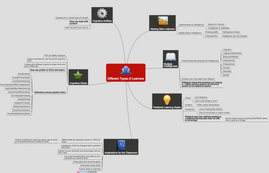
Click on the image to view a larger version of the map.
This concept map was created using Mind Meister, an online mind mapping software. The task for this group project was to outline the main ideas of chapters 7 and 8 of Daniel Willingham's book "Why Don't Students Like School?" Along with an overview of the chapters, we were to give a review of the software we used to create the map. By exploring this software and others like it, I now am aware of many resources to use in the classroom to help with visual representation of concepts. I learned a great deal about this type of online resource and its capabilities and potential uses in a classroom setting. In addition, I learned that there are many other mapping software tools available which may be just as user friendly and visually appealing as Mind Meister.
Stand Alone Instructional Resource (StAIR)
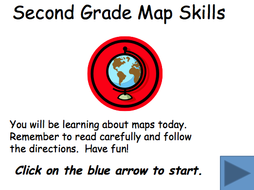
Click to download PowerPoint.
This PowerPoint presentation is designed to allow students to view information on basic map skills and then get immediate feedback in a fun, interactive quiz format. Students will see different slides depending on what their answers are and will be encouraged to try again if their answers are incorrect. Reteaching slides always follow incorrect answers. Click on the picture on the left to download the PowerPoint presentation.
Photo Editing/Sharing
The photos contained in the slideshow below, all taken or created during the Summer Cohort of 2012, represent many of the skills I learned in the areas of photo editing and sharing. Some of the assignments taught me to let pictures tell a story, such as the iImages and Just Shoot Me assignments, and to learn to see things in a new way, such as as the Alphabits assignment. Some of the assignments taught me more technical skills like merging two photos into one, as in the Educational Tensions Project, or adding text to an existing photo, as I did in the iImages assignment. Using tools such as Pixlr and Picasa, I learned a great deal about what is possible in the realm of photo editing.
